|
When you're looking for more organic (direct from unpaid search results) traffic to your website, there are plenty of techniques you can use to help you get a better position in search engine results. This process is called SEO, or Search Engine Optimization. Without getting into too much depth on this, today's SEO should really gear it toward providing searchers with more value rather than trying to game a search engine algorithm. That said, there are still ways of seeing how you can add more value for people in a way that will also get you more traffic. This is a situation where I feel everyone wins and is the ideal of SEO. If you're interested in understanding more, you can visit my article on SEO tips. Among the tricks of the trade, SEO professionals use a number of tools to track search engine rankings for various keywords and ESTIMATE the clicks generated from them each month. These tools have been important because several years ago as Google moved to https:, SEO experts lost the ability to get a bunch of information like rankings and clicks from Google Analytics directly. But a fairly new tool called Keyword Hero restores much of that data directly inside Google Analytics, and it's become a favorite for me to the point that I now recommend it to anyone I do business with -- even if they won't know how to use it, by setting it up (which is simple), it builds up data that any SEO pro they work with will be able to use. (Go ahead ... use that link to check it out: there is a FREE version that lets you track your 25 most visited pages.) With Keyword Hero, instead of Google's common "Not Provided" result in Analytics (which means they're not telling you what people searched for to find you), you can once again get people's exact searches. So you're no longer wondering what keywords are driving traffic ... or SALES. It's all reported. There are still some search results that show as "Not Provided" (they estimate 5-15%), but you get details on most searches, and this includes:
This is awesome because if you have a broad keyword (not just for one product) that gets a lot of traffic and/or conversions, you can make decisions about bringing in additional products to serve the demand. If you have a lot of traffic and no conversions, you can explore to see if it's simply not an ecommerce keyword (for instance, "how to tie a shoe" probably doesn't yield many sales) or if there's a problem with product selection or the landing page itself. This information is business gold. Getting Easy Wins: Any tool that tracks your keyword search positions (e.g., someone types in a term related to your business and it comes up in position #12 in Google's search results) is helpful in knowing what keywords you can most easily push onto page 1 positions (usually considered a top 10 listing). So if you have a term showing up (on average) in position 12, you know that a little optimization could help it move to position 9 or 10, bumping up the traffic you get from that keyword. But with other tools, you don't know how many clicks you're already getting from a term, so you don't know if it's a useless term. (Others can only estimate.) You also don't know if it's ever turning into sales. So with Keyword Hero, you have a better sense of which ones to really push on, moving them from a near-page-1 ranking up to page 1; or a bottom-of-page-1 ranking up toward the top. See something that looks like it's worth moving? Write some new content on it; make a new video on it; link these to the product page. (Just examples.) Now this is really important: you cannot set up Keyword Hero any old time and get your historic data. It only starts picking up this data once it's installed. What does this mean? Install it immediately! Again, even if you don't know what to do with this data right now, you want to start getting it in place as it will help a professional boost your search engine rankings much more quickly if you have some history for them to work with. The tool is FREE for up to 25 pages, and starts at just $19 for larger sites. If you ever think that organic traffic (which takes time or money to build, but can be an incredible financial foundation for your business), I encourage you to get Keyword Hero today.
0 Comments
If you have a local storefront with nearby foot traffic, whether you're a retailer or restaurant or a service provider, there's a nifty technology you can use to entice some extra visitors. It's called a beacon. I thought it was important to write about this because there are services that will charge you a monthly fee for something that could cost you around $20 one time. Now you might still want to spend a little extra each month for tracking, but you don't need to pay the "arm and leg" that some of these companies will try charging you. Also, a quick heads up: there is a simple way to use a beacon (and that's what a lot of companies will charge you for) and a far more complex way to use them, which we won't go into here. (This can involve in-store positioning, active push notifications and more; this is usually for corporate scale retailing.) Let's get started. What is a Beacon?A beacon is just a small device that sends out a Bluetooth signal. Smartphones within range of that signal may pick up a simple message from that beacon -- in the example we're discussing, they would pick up a URL (the address to a web page) and would display the title to that page as well. There are USB beacons that are powered when plugged into a USB port; and there are those powered by batteries like the one pictured here. Battery life will depend on settings (frequency and power of the signal you're sending out), but should last from several months up to a year or two. You can get them inexpensively on Amazon here. How Can You Use a Beacon?Imagine setting up a web page that's hidden from your main website navigation -- its only purpose is to promote a special offer or reason for people who are just outside your business to stop in. So you might make the meta title of the page say something like: "Buy One Get One Slice of Pizza Right Now! Stop In." A meta title is simply a title you give a page in your website builder (not necessarily the title you might show on the actual web page). If you build your own site, you probably know what this is; if someone builds it for you, they will know. Your meta title limit is around 55 characters including spaces. If someone clicks on that message, then Bam! ... they're taken to that web page on your site and you can give them all the details, including a great looking photo of someone biting into a slice of pizza. Remember, they're only getting this message if they're within a store or two of your store, so it's not hard for them to stop in. How Many People Will Get the Message?Remember I mentioned those services that will charge you a lot to set this up? Well here's the thing they might not tell you about the type of beacon marketing we're discussing: while it is easy to set up, it is a passive message and not all phones will even pick up the message. A push notification is an active message -- it alerts someone that it's waiting for them. But with a beacon URL message, you will get a little icon at the top of your phone screen; when you swipe down on an Android device, you can see the message and choose to click on it. A phone also needs to have bluetooth turned on, and from my experience it doesn't work with iPhones. So how many people walk by your store every day? 100? Around 80 of them are probably running Android. People check their phones a lot, but they'd have to check it when near your store, notice the icon, and then swipe down to see the message. Then they have to click to visit your web page. And then they have to decide to visit your store. Will that be a small number of people? Maybe one person a day? Is that still worth it if the beacon just costs you around $20 and setup is simple and the battery will probably last you a year? Of course if you're in a busy downtown area, things get a lot more interesting, even if a relatively small percentage of people respond to your message. It could still be a lot of visits for a small, one-time purchase! Warning: You MUST Have a Secure WebsiteBefore you jump into this, please note that a beacon will ONLY send someone to a secure website. This means that someone must be able to access your site using https: rather than http: -- if in doubt, just go to your website with https: at the beginning and make sure it shows up. Or ask your web master. More and more website builders are providing a FREE option for https: websites, so look into this. Google and others are pushing for all sites to be secure in order to protect visitors, so it's a good idea to take this step anyway, and might give you a slight edge when it comes to search engine rankings (when someone searches for anything related to your website). At least for a while. When everyone's using https:, no one will have a search engine advantage from doing so. You'll Probably Need a URL ShortenerBeacons are limited in how much data they send, and this literally means that a URL (the website address you're sending out) must be very short. Even if you think your URL is short, it may not be short enough and you may need to use a URL shortener. Don't worry, these can be free. Goo.gl (yes, run by Google) and Bit.ly are perhaps the most well known. Both are free, though bit.ly offers a premium option. Although you don't need to set up an account to shorter a link, I recommend setting one up so you can get at least some insights into how many times the link is clicked. This will give you a small idea of the value of this simple marketing technique. However, if you have a lot of nearby foot traffic, it could make sense to take your tracking to the next level, and for that I recommend Click Magick. For just $17/month (or less on an annual plan), this robust platform gives you way more features than I should mention here, but here are a couple that might be most important to this kind of marketing:
Basically, if you have a lot of local foot traffic and know the importance of smart marketing, I encourage you to at least take a look at Click Magick and scroll down the page to read its feature. You'll pretty quickly get a sense of how you can use it and see if it's right for you. How Do You Set Up a Beacon?So now the rubber meets the road: getting a beacon actually set up for your business. It's not hard.
1) Click this Amazon link to get an inexpensive beacon. 2) While waiting for that to arrive, set up a landing page that you want to send people to. Make sure the page is secure or the beacon won't work. 3) Set up an account with a URL shortener as explained above. If you're using Click Magick, check out its features and set it up as you like so you're ready with your short URL for the beacon. 4) The beacon should arrive with instructions on how to add a URL. If you order the one I've linked to:
Phones may pick up the signal quickly or there may be a delay. You're looking for a symbol at the top of your phone. When you see a symbol you're not familiar with, that's probably. Swipe down and see if you can find your URL. Test it by clicking and make sure it takes you to the correct page. Test from different locations around your store and see how far your signal is reaching. And finally, if you ever want to turn off the beacon, a single squeeze should give you a single red flash. (Just remember to turn it on each day, or leave it on at all times.) Any time you need to configure it again, make sure it's on and squeeze for 5 seconds. But if you changed the PIN, make sure you've written it down or you won't be able to change the settings! I hope this helps you to understand the wonderful world of beacons and beacon marketing. I've written before about a couple mistakes to avoid when working with a Pay Per Click (PPC) agency / manager. This article especially noted that: 1) PPC managers are usually financially incentivized (by their contract with you) to spend more. And while they do want to keep you as a client (incentive to get a good return on your investment), often they can do so without maximizing your results (incentive to spend more and make more). So I gave some ideas on managing this. (When I run PPC for someone, I may suggest an alternative to % based payment in order to encourage better spend AND expansion testing while helping with budgeting.) 2) Keywords for your brand should be expected to get different results (usually a much higher click through rate and return on investment), so you should make sure your PPC company manages them in a separate campaign. This can let you set different return on investment standards for all other keywords. 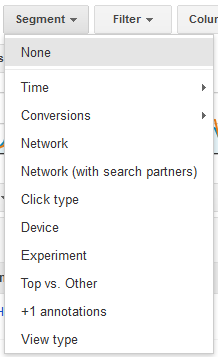 Today I wanted to point out a couple other important ways to manage your PPC manager: 1) Make sure they're making good use of negative keywords. You don't have to know how this is done, but in your regular review of your account, ask to see the search terms that are driving traffic. If you're a barber, you may be bidding on the keyword "haircut" and you want to show up for searches like "where can I get a haircut" (and your ads should be limited to showing up for people in the area you serve). But you don't want to show up when someone searches for "how can I give a haircut," because this isn't the audience you want to pay for. Your PPC manager should be including "how to give" and "how can I give" as negative keywords, along with any other terms you see that aren't appropriate for your ads. Don't have them show this in a report; have them show you in your actual account so that nothing's being left out. 2) Make sure they're testing different ads for high-volume groups. Truly valuable A/B testing is actually tough to do because it involves a lot of volume to be statistically valid. And if that volume takes too long to occur, then things like seasonality, competition, and changing needs / desires can alter how and why people click on ads. But if you have a lot of volume for certain ads, make sure variations are tested against one another so you can attract more visitors. 3) Consider adding prices to text ads. Contrary to the former point (going for a high click through rate, or CTR), adding prices to ads may purposely dissuade certain people from clicking. That's a good thing. It helps to pre-qualify your visitors. You don't want to pay for visits from people who won't buy at your price point. This may lower CTR while increasing your conversion rate and ROI (or ROAS - return on ad spend). It's not reasonable to expect a PPC manager to continually change prices in ads. But if prices change on occasion, I believe they should be willing because it can help you to spend more efficiently. However, it is then YOUR responsibility to communicate all price changes. You may also choose to just do this for your most popular products or services. 4) See if they need to adjust for your business schedule. You may choose to take in account orders that come in by phone when setting your bids. Sometimes these can be tracked, but not always, so your ROI or ROAS may look worse than it really is when your call center is operating. But if you do this, make sure your bids are being reduced after hours. You campaigns can be set up to do this automatically. Likewise, your business might do better or worse on weekends depending on your audience and what you sell. Again, make sure bids are adjusted accordingly. These adjustments can be broken down by day or even to the specific hour, so pre-business, during business, and post-business hours so you can see when conversions are taking place and adjust accordingly. 5) See if they need to adjust by device type. You can have them break down any campaigns results by desktop, tablet, and mobile device to see where your clicks are coming from and where you get your conversions. Be careful on this: people often move between devices before making a purchase, and sometimes use mobile phones (for example) to do research before making a purchase on a desktop. But be aware that you can make decisions from this data. 6) If you're running Shopping Ads, make sure bids are being adjusted on individual SKUs. Shopping ads are those ads with product pictures and prices automatically in the ad, often at the top of search results for products (not services). They are based on a feed provided by your company. These are run differently than text ads -- your PPC manager does not get to choose the keywords that your products show up for. However, they can and should still be using negative keywords and should break the feed out to individual product SKUs, at least for higher volume products. They can then get more or less aggressive bidding on that product, depending on how well it's converting over time. Conclusion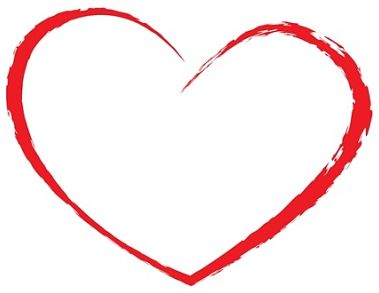 A good PPC manager knows all of this and the question often boils down to care and attention to detail. If they want your business long term, they should care, and should be happy to have you ask questions about any of this. If you're concerned that you're not getting transparency from your PPC company, I would be happy to review your Adwords and Bing Ads accounts. You will simply need to provide me with a user name and password to look at them and then review them with you through a screen sharing session. (You can change your password after our review.) You can contact me here about this. Please note that I don't take on many client accounts, so I'm not in the business of shooting down other PPC managers -- I will be delighted to tell you that your manager's doing a great job and to leave you with a few questions to pursue with them. But if we find that your account is being badly managed, I'd also be happy to talk about running your account whenever your current contract is up. But no obligation -- I'd just love to know that I helped you improve your company's ventures online. Woke up to zeroed out data on Google Analytics today (February 9, 2017). Last night traffic and conversions were showing up just fine, but today the conversions and revenue all showed zero. The rest of the data was still there: To be clear ... I already have a transaction and revenue showing up for today's sales. But the transactions and revenue from yesterday all disappeared. Data that had been there last night. So I looked online to see if others were talking about it. No one was ... BUT ... the fascinating thing is that the same type of thing happened on February 9, 2015, as seen in this article (with their image showing below). In other words ... what's up with February 9 and Google Analytics? Last time, Google had people's data back in place by the end of the day and I presume the same thing will happen this time. Did you experience any problem with Google Analytics dropping your data today? (Update below image.) UPDATE: And there it is ... 8 am and the data has returned. Strange to have it disappear at all, but everything seems in order! If you use Adwords and you haven't yet rewritten your ads to take advantage of their expanded text ads, you might end up kicking yourself if you put it off any longer.
Expanded text ads launched in the summer of 2016 on the Adwords platform. I immediately put them into use on a high-volume account and had a massive increase in CTR (Click Through Rate) across the board. Sometimes I had twice the CTR with expanded text ads. Sometimes I had more. I don't think we had one campaign that didn't see a lift when using them. And they seem to convert at least as well. I've said before that you want to pre-qualify visitors as much as possible with your ad so you can actually avoid clicks from those who aren't a good match for what you offer. With expanded text ads, you're both more visible AND able to better qualify visitors because you can tell them more about what you offer. As you can see in the image here, I tested several expanded text ads vs. older ads, both with plenty of impressions; both over the same period of time; all falling very close to the same average position on the page. The CTRs on the expanded ads blew the rest away in every case. So get onto those ads. And if you're a small business who needs a hand with your Adwords account, I welcome you to get in touch. Most agencies won't work with small accounts, but I enjoy working with small businesses and can lend a hand whether you need one-time setup help or ongoing management of your account. I remember a teacher pointing out when I was just a kid that using "xmas" to stand for Christmas pretty much removed the whole point of Christmas. It removed "Christ." So when I shorten it, I've always had the habit of using "Cmas" instead. Makes a lot more sense to me. So when I tried running some Google Adwords ads related to Christmas products, I wanted to use Cmas ... but knew that most people would probably better recognize Xmas. So I decided to try both and see which one got a better click through rate, or CTR. I ran two ads that used Xmas in the headline, and two identical ads that used Cmas in the headline. Of course you cannot perfectly control all other variables in an outside setting like Google Adwords. The position of the ad is one such factor; the other ads or organic listings running nearby could also alter someone's actions; etc. So to some degree, I have to consider this lack of control in the results, but I'll point out that the best performing ad in terms of CTR was only in the second best Average Position (4.8), and was nearly in the same position as two other ads (5.1). The worst performing ad Averaged a Position of 4.3. On that factor alone, you would expect it to have more visibility and therefore more clicks. In fact I found what you might have predicted: Xmas performed 92% better than Cmas in terms of CTR (if you combine the two ads for Xmas and the two for Cmas). And this was verified as statistically significant through this handy calculator, which I recommend you use if you are running your own tests like this, lest you assume valid results too soon. Now this isn't to say that Cmas wouldn't outperform Xmas in another setting, for a different audience or whatever. But this is just a simple Christmastime example of why it's important to run different ads in your campaigns and see where you get better results ... as long as you have enough search volume to legitimately test them. One caution: remember that CTR isn't always your test subject. If I offer a "Free Science Fiction Book" in my ad, I might get a lot more clicks than if I tell people the book costs $12.95. But if the book does in fact cost $12.95, all the "free book" clicks (a high CTR) would be useless and a wasted investment; those clicking on the $12.95 ad (a low CTR) would be much more targeted to actually coughing up money for that book. In short, not a bad idea to weed out the wrong audience with your ad; save money on those clicks for a better audience! When I first took over a large Pay Per Click account (managing both Google Adwords and Bing Ads), the goals were fairly modest in terms of Return on Ad Spend (ROAS) -- how much revenue was generated for every dollar spent. And the agency managing the account successfully ran things at or above that goal each month. At first blush, that sounds like a happy situation for the client, but hidden behind that story are two mistakes that you can avoid by knowing about them and what to do about them: Mistake #1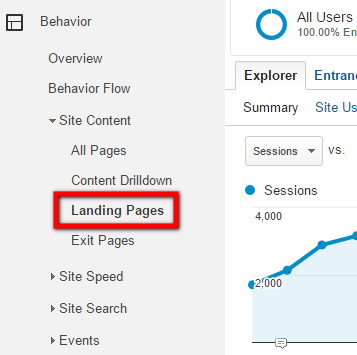 Most PPC agencies charge based on a percentage of what you're spending each month. That means they have an incentive to build as much volume as possible. Since you're setting the goals, and you WANT to ramp up while meeting those goals, this can be a good thing. But unless you're overseeing things closely, they could be throwing a lot of money out the window simply because they have no incentive (unless you've built one in!) to exceed your basic goals. This almost certainly isn't malicious, but it sure doesn't help you out. Some examples I saw included: * Product-specific keywords sending visitors not to the product page, but to the home page. * Keywords / ads sending visitors to pages that no longer existed. * Keywords / ads that had run for a long time and were proven not to convert well, so every click averaged a financial loss. Yes, you have to continually test ads and keywords, and there are often short-term losses; that is part of marketing. But these weren't getting bid down or turned off. What to do #1: At least spot check product-specific keywords and make sure you can see that they're pointing to product pages. (If your account is small enough, check them all.) Then as new keywords are added into new groups, review them before they go live. If you don't know how to do these things, have your PPC agency walk you through the process. They should gladly be transparent, and if they're not, this is a red flag. What to do #2: There are complex methods for seeing which specific ads are sending people to dead pages, but you can easily check to see if this is happening in general. 1) Go to a made up page on your site and get an error response. Copy the name of that PAGE (not the entire URL, just the page) from your browser address bar. 2) Go to Google Analytics for your site and click on Behavior --> Site Content --> Landing Pages and look for the search box. Search for the page name you copied. 3) See if there is any traffic to that page from your "Paid Traffic" channel. If so, you know your PPC agency has some cleanup work to do. Ask them to do so, then run this simple test from time to time. What to do #3: Ask your PPC agency for all campaigns, groups, and keywords that have had enough exposure (time, impressions, clicks, or costs -- something that makes sense in your business) at or below a goal threshold that you would consider to be a concern. Review this with them, and do this on a regular basis (again, whatever makes sense for your business) so you can make sure they're bidding down or turning off non-performers. This helps the overall ROAS of the account, and gives you more money to focus on the best performing Campaigns, Groups, and Keywords. Or if everything else has already been pushed to its best performance, it allows you to keep that money in the business for other things. Don't underestimate the importance of these steps. I was able to save my client many thousands of dollars per month and more than double their ROAS by refining the account and now they would never consider going back to their old approach. Mistake #2If no one knows your brand and will never search for it, this won't be an issue for you. But if people know and trust your brand, and they search for it before buying, then brand keywords could have an extremely high ROAS. This is partly because your cost per click is likely to be very low, and your conversion rate very high. Those familiar with your brand may also spend more with you than a first-time buyer.
This is the result of branding work done by your company and has nothing to do with the success of your PPC management agency. Yet the agency can use that high ROAS to skew the overall ROAS of the account. So if you wanted to make $4 for every $1 spent (a 4.0 ROAS), but 25% of your sales come from people searching for your brand (only 5% of your spend), then an overall ROAS of 4.0 isn't really 4.0 -- it might be a really high number for your brand keywords and a lower number -- like 3.0 -- for your non-brand keywords. Again, this wouldn't necessarily be an intentional deception or anything, but if your agency doesn't think to point this out and break these numbers out separately for you, you may not get the return you're really looking for on your non-branded keywords. (And you'll be missing an opportunity to measure some of the value of your brand.) What to do: Make sure your PPC agency runs branded keywords in their own campaign so you can look at their ROAS separately and set separate goals for your agency to pursue. This doesn't mean you won't pay the agency for the cost of those branded keywords, and it doesn't mean you're dissuading them from expanding the account. It just means you have more meaningful information to make decisions from as you work together as a team. Of course it's a separate topic as to whether you should pay to run ads for your brand if you're already the #1 organic search result for that term. But most brands seem to have found that it's more profitable for them to do so -- especially given the low cost and high ROAS -- and this is only truer as search engines place more ads ahead of organic search results. (You don't want your competition stealing your brand searches!) In any case, now you're armed for better overseeing those who oversee your PPC ads. May this save you cash and headaches while leading to more of the sales you're looking for. Did I miss something important on this topic? Do you have insights to add or questions to ask? Feel free to comment below! You have to love this online generation where you can use so many things for free because they're digital. No exception in the world of digital marketing where some of the best tools are free, or at least have free options. Hotjar is one of those tools. (And their free account is so generous, it will be adequate for most small businesses. So if you have a website, sign up for free! My links are referral links but they don't pay me anything. I might get a t-shirt or something. ;) Coming out of beta on April 1, 2015, Hotjar has pretty much exploded onto the scene of website UX analysis and feedback because of the quality and depth of what it offers. For short, I'll refer to this sort of system as "UX analytics," and if that sounds technical and snooze worthy, it just means "understanding user experience." How are people using your website? Where are they getting stuck? What are they looking for? Are they getting confused by part of a form you've asked them to fill out? Etc. If you only get three people a month to your site, this kind of feedback won't have a lot of meaning and you'd better focus on building traffic. But once you have traffic, it's important to know what's working for real-world users and what is not. And that's where UX analytics help out. Frankly, there are two basic levels of this sort of software. One takes a ton more data and is "enterprise expensive." And while that level may have its use, systems like Hotjar can still be used on websites of any traffic levels. In fact, Hotjar's proprietary algorithm provides extrapolated data to keep costs low despite high traffic levels. This is one of the ways they set themselves apart, and also why they can offer so much for free. In fact, at this price level, the only real competition I see to Hotjar is Lucky Orange, which doesn't offer a free account. (So if you like free, you know where to go.) Honestly, the two services offer almost the same service suite with two big differences:
So while Lucky Orange is popular and offers a nice UX of its own, Hotjar will actually offer the better value for many businesses. Let's take a look. Hotjar Heat Maps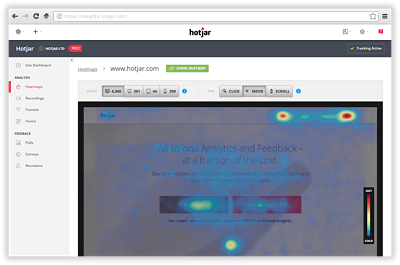 Heat maps gather information from many visitors to a single web page and show you the hot and cold areas of that page. They can show you how far people are typically scrolling down on the page (do you need to get some critical points higher up so people will see them?). They can show you where people tend to hover their cursors, which gives you an idea of the content they're focusing on. And it can show you where people are clicking the most. Now the fact is, many websites already have Google Analytics installed and, with a Chrome extension called "Page Analytics," to somewhat see what people are clicking on in your websites. (The site needs GA installed and you need to be logged in.) I say you can somewhat see where they're clicking because it will show you clickable elements that have been clicked, but it won't show you (for example) if people are clicking elsewhere on the page, which might indicate that they're confused and think something's clickable when it isn't. The latter type of insight is something you can get from a true heat map like the one from Hotjar. And Google's tool doesn't give you the extras of cursor hovers and scrolling depth, which tells you a whole lot more about how you may want to restructure your site. In my work with Lighting Supply, we used a heat map to test an element on the web page that a former marketing vendor had recommended. In the image below, you can see the "3 simple ways to search!" box -- we wanted to know if people were using it, since we were considering design alternatives. As it turned out, almost all of visitors used the search bar at the top or the navigation bar near the top. Almost no one touched the tested element. So we removed that and the ads next to it in favor of a rotating banner that could showcase the company's most important deals. While a lot of marketers make decisions from guesses and assumptions, professionals test those assumptions. That's where heat maps (and the other tools discussed here) come into play. They help you see what you need to keep and what you need to change in order to boost conversions.
|
Two of today's newsy names have just made big changes to how they do business, and it raises the question of when it makes sense to change a business model.
On October 6, McDonald's rolled out "All Day Breakfast." While there are some limitations, this was overall something that McDonald's fans had requested for years. Now there are a lot of pundits talking about whether or not this will be enough to save McDonald's, and only time will prove anyone right or wrong.
But the point with McDonald's is that they've been falling from their once great heights, and they have to do something to adjust to today's market. So kudos to them for trying something. They're also working on some healthier food options, and I suspect that both will be good moves for them. I personally wonder, though, whether the brand itself is what consumers are looking for. In an apparent effort to create a different feel to the business, McDonald's launched a new creepy Hamburglar, as you can see from this Google search result.
In any case, when business is NOT going well for a long period of time, some sort of change is needed, and McDonald's is responding. We'll see if they responded in the right way.
Meanwhile, though, this brings up the question of whether you ought to change your business model when things are going exceptionally well. Or at least appear to be going well.
Jet.com emerged from beta in July of this year with a goal of having millions of members by the end of the year. They are touted as an Amazon competitor, but they had a different business model. They would make most of their money from annual memberships of $50 and then provide prices close to wholesale. Which would be highly valuable to the consumer, if they truly gave wholesale prices, which are often 40% or more below retail. In this model, if you shifted just $500 per year in groceries and home essential shopping to jet, you might save $150 or $200 per year. And I think many people would do much more shopping than that.
Since their launch, Jet has become one of the leading online retailers, is approaching 20,000 orders a day, and has garnered all sorts of media attention. Seems like the kind of results you'd want to have.
But even as I've shopped at Jet, I couldn't help but feel I wasn't really getting wholesale prices. In fact, I would compare with Amazon and a couple other low price stores; Jet was often the lowest. But not always by a ton, and not to the tune of making me think I was buying at wholesale. In fact, prices seemed to be creeping upward since launch.
Then yesterday (October 7) just 3 months after their public launch, they announced that they would offer memberships for free. This only confirms the fact that they're not offering wholesale prices, because they have to make profit somewhere. And what this says to me is that they don't want to beat Amazon by being different. They want to beat Amazon by being the same. Sure they have tricks like choosing smart cart items to save even more. But in short, they're trying to get people to sign up and shop regularly for low prices.
Amazon's already doing that, Jet. You had me at "wholesale," and sure ... you'll continue to have me with low prices. When I can find what I want. But Amazon has a big jump on Jet in terms of functionality, features, infrastructure, selection, a marketplace where others can sell items, a powerful affiliate force, and so much more. It makes me wonder how long Jet can compete by being another version of Amazon. Or for how long they can lose money trying to beat Amazon prices while ramping up. Or really ... why they changed their business model.
This isn't to say the new approach won't work better. But they must have thought long and hard about a membership site that offered wholesale pricing. Why would they so quickly abandon something they knew would take several years to turn profitable?
I'll love to see where this goes, and more competition at this scale is generally good for the consumer. But it makes me think on business models and when it makes sense to change. And I'd love your insights on McDonald's, Jet.com, or anything related to this topic of changing business to stay on top.
On October 6, McDonald's rolled out "All Day Breakfast." While there are some limitations, this was overall something that McDonald's fans had requested for years. Now there are a lot of pundits talking about whether or not this will be enough to save McDonald's, and only time will prove anyone right or wrong.
But the point with McDonald's is that they've been falling from their once great heights, and they have to do something to adjust to today's market. So kudos to them for trying something. They're also working on some healthier food options, and I suspect that both will be good moves for them. I personally wonder, though, whether the brand itself is what consumers are looking for. In an apparent effort to create a different feel to the business, McDonald's launched a new creepy Hamburglar, as you can see from this Google search result.
In any case, when business is NOT going well for a long period of time, some sort of change is needed, and McDonald's is responding. We'll see if they responded in the right way.
Meanwhile, though, this brings up the question of whether you ought to change your business model when things are going exceptionally well. Or at least appear to be going well.
Jet.com emerged from beta in July of this year with a goal of having millions of members by the end of the year. They are touted as an Amazon competitor, but they had a different business model. They would make most of their money from annual memberships of $50 and then provide prices close to wholesale. Which would be highly valuable to the consumer, if they truly gave wholesale prices, which are often 40% or more below retail. In this model, if you shifted just $500 per year in groceries and home essential shopping to jet, you might save $150 or $200 per year. And I think many people would do much more shopping than that.
Since their launch, Jet has become one of the leading online retailers, is approaching 20,000 orders a day, and has garnered all sorts of media attention. Seems like the kind of results you'd want to have.
But even as I've shopped at Jet, I couldn't help but feel I wasn't really getting wholesale prices. In fact, I would compare with Amazon and a couple other low price stores; Jet was often the lowest. But not always by a ton, and not to the tune of making me think I was buying at wholesale. In fact, prices seemed to be creeping upward since launch.
Then yesterday (October 7) just 3 months after their public launch, they announced that they would offer memberships for free. This only confirms the fact that they're not offering wholesale prices, because they have to make profit somewhere. And what this says to me is that they don't want to beat Amazon by being different. They want to beat Amazon by being the same. Sure they have tricks like choosing smart cart items to save even more. But in short, they're trying to get people to sign up and shop regularly for low prices.
Amazon's already doing that, Jet. You had me at "wholesale," and sure ... you'll continue to have me with low prices. When I can find what I want. But Amazon has a big jump on Jet in terms of functionality, features, infrastructure, selection, a marketplace where others can sell items, a powerful affiliate force, and so much more. It makes me wonder how long Jet can compete by being another version of Amazon. Or for how long they can lose money trying to beat Amazon prices while ramping up. Or really ... why they changed their business model.
This isn't to say the new approach won't work better. But they must have thought long and hard about a membership site that offered wholesale pricing. Why would they so quickly abandon something they knew would take several years to turn profitable?
I'll love to see where this goes, and more competition at this scale is generally good for the consumer. But it makes me think on business models and when it makes sense to change. And I'd love your insights on McDonald's, Jet.com, or anything related to this topic of changing business to stay on top.
Archives
May 2018
January 2018
March 2017
February 2017
December 2016
September 2016
April 2016
March 2016
October 2015
September 2015
August 2015
July 2015
April 2015
March 2015
January 2015
December 2014
November 2014
July 2014
July 2013
June 2013
May 2013
December 2012
September 2012
August 2012
July 2012
June 2012
April 2012
March 2012
February 2012
January 2012
December 2011
November 2011

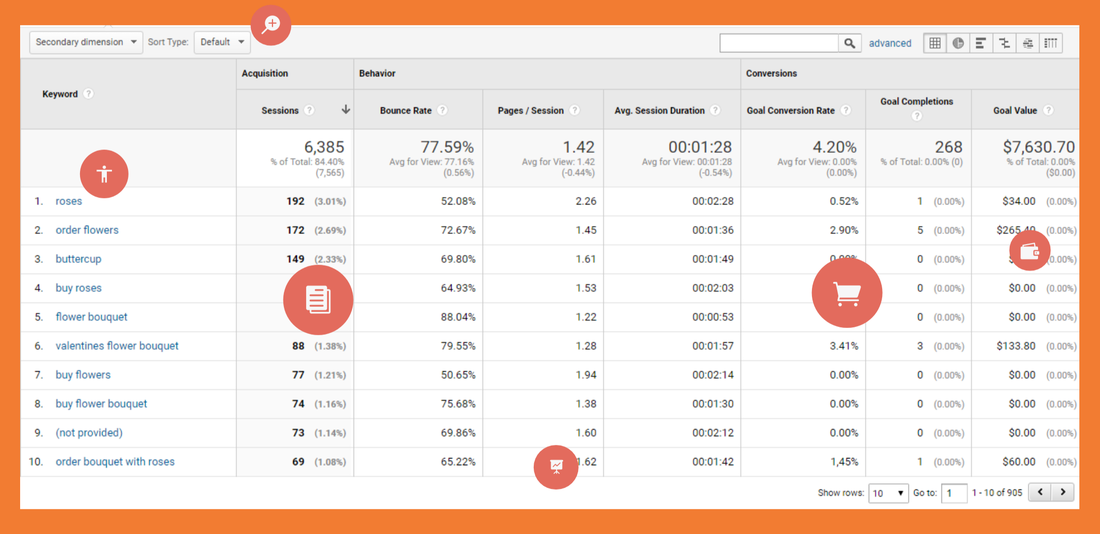
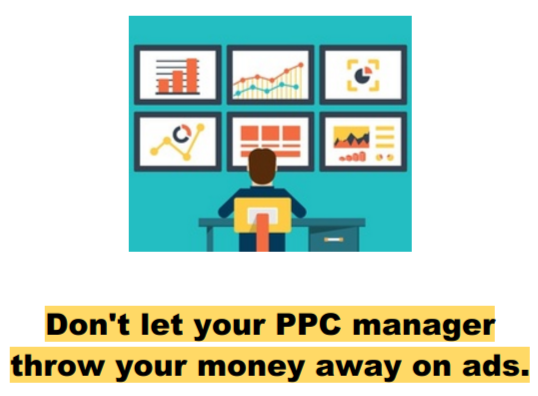
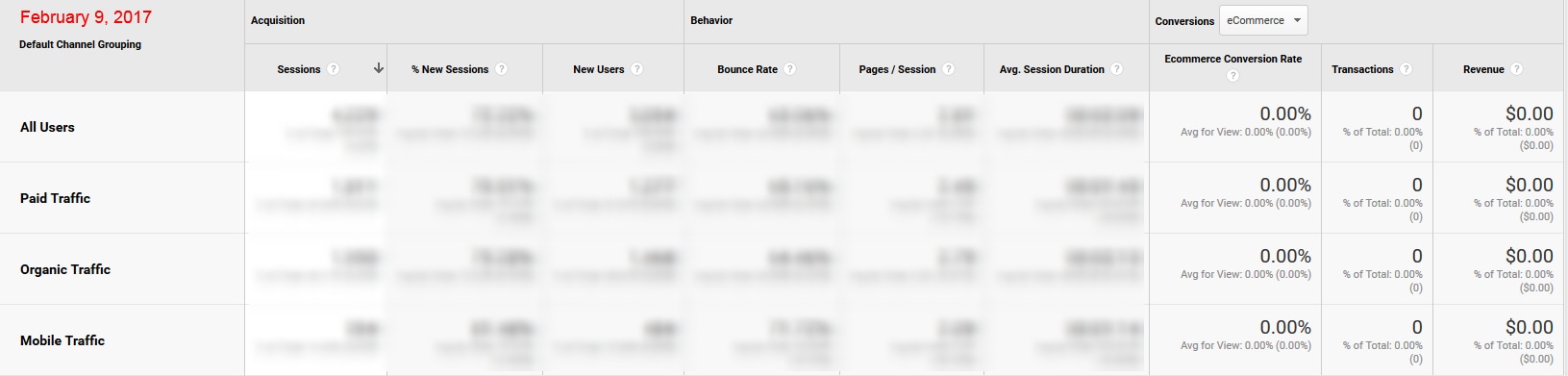
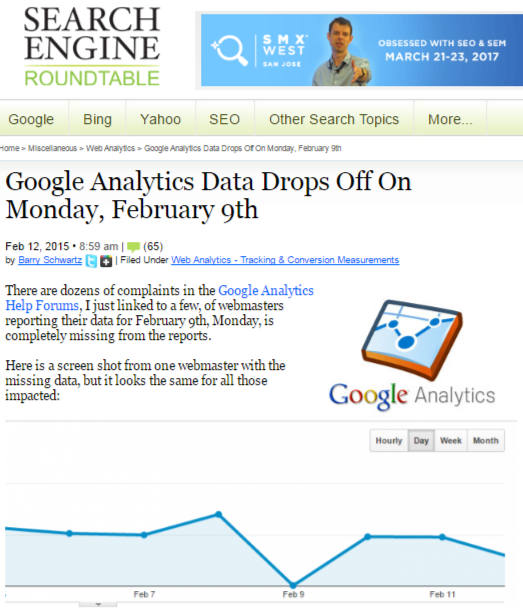
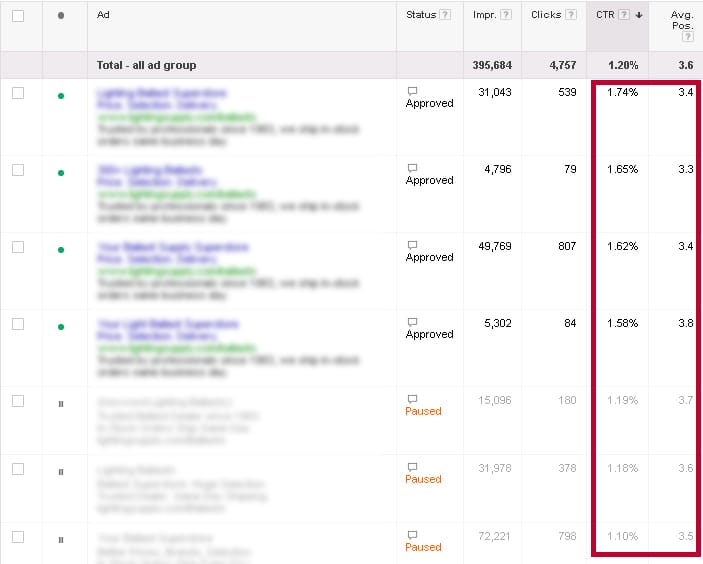
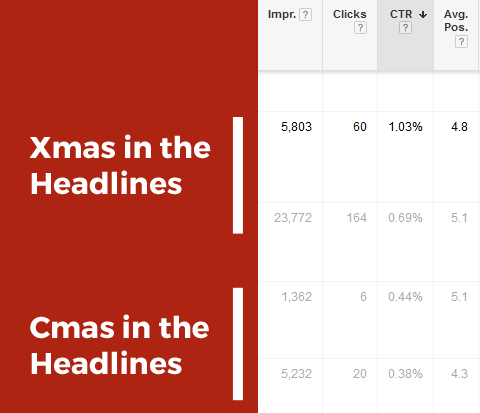
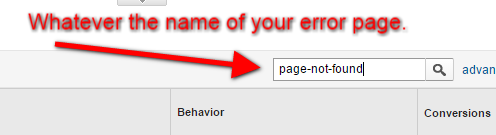
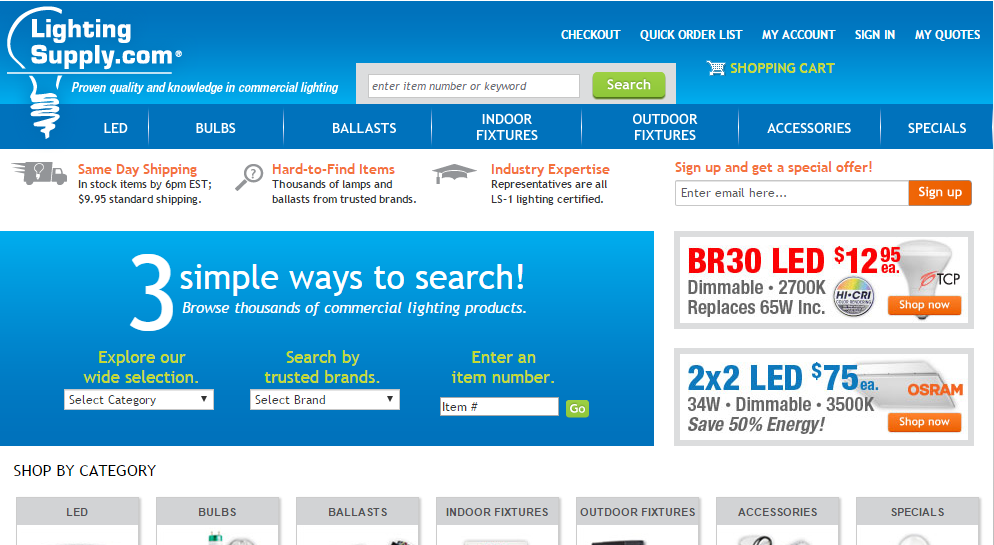
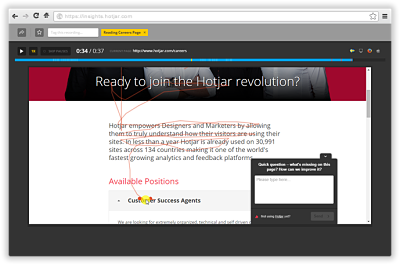
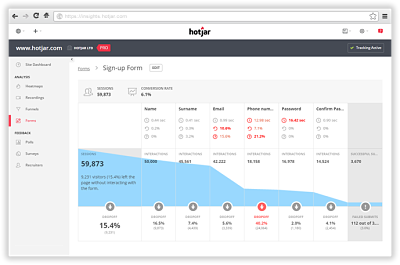
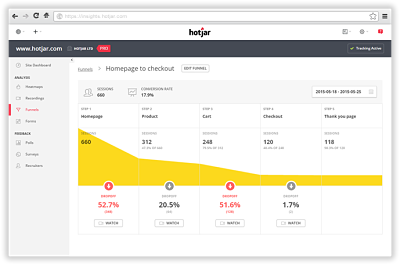
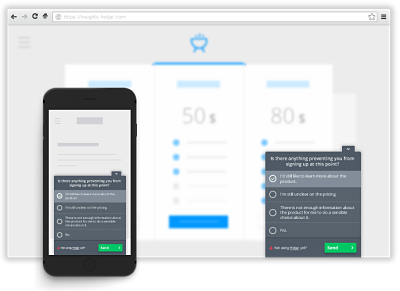
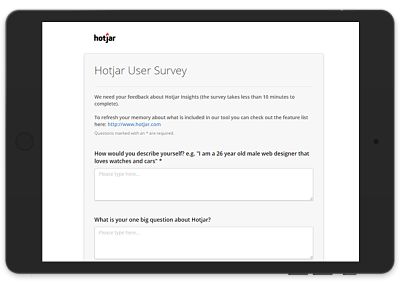
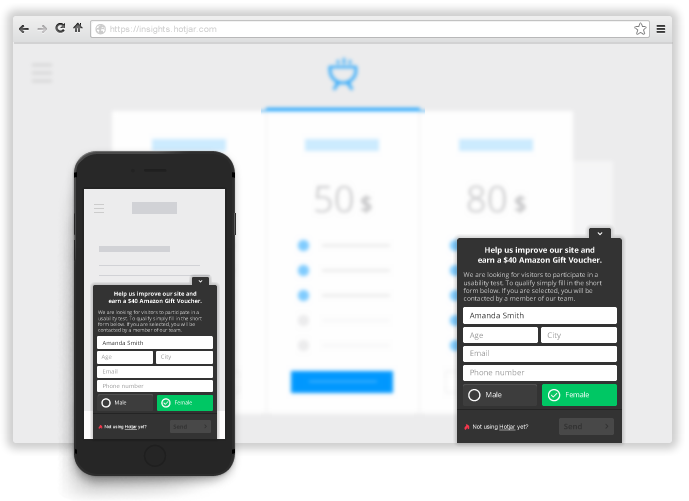
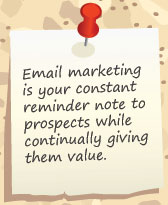
 RSS Feed
RSS Feed
