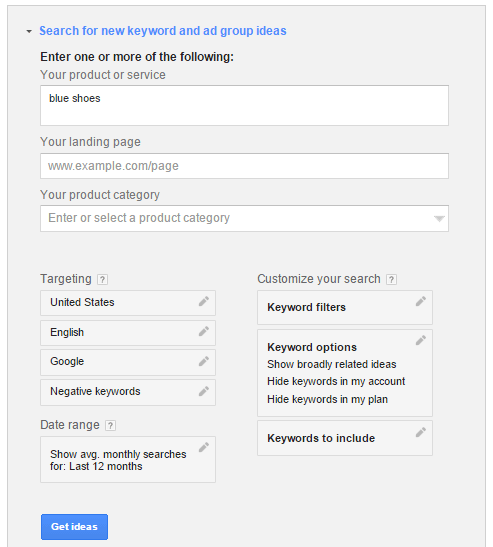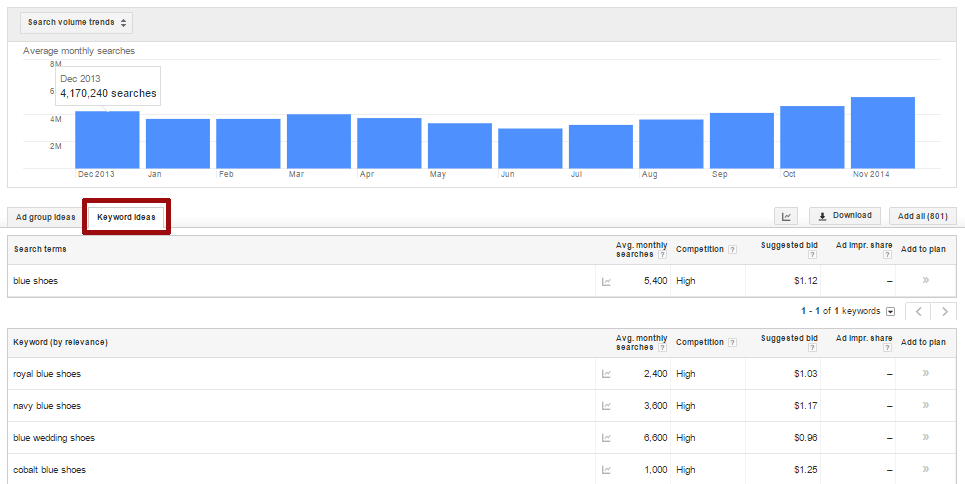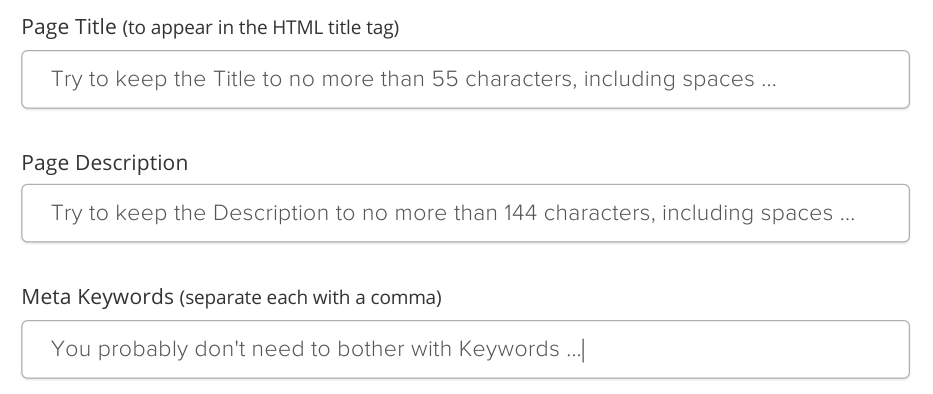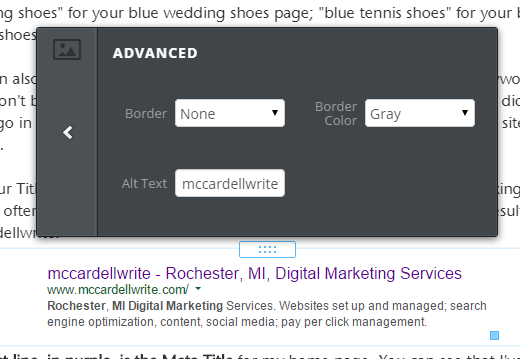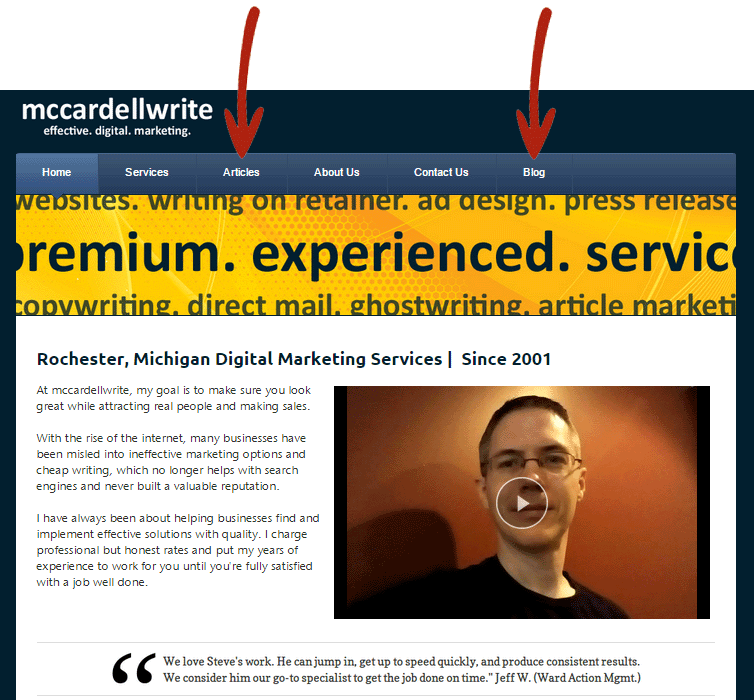|
This is a VERY long article, but I've done my best to make it exceptionally useful for those who really want to understand the basics of this topic. Please make sure to share this page with others who might benefit from it!
Search engine optimization (SEO) is the process of optimizing your website so that it's more easily found in search engine results when someone is searching for topics related to your business. Despite the details that professionals might discuss, it's not complicated to understand its basic concepts and even to execute the basics on your own. While not difficult to understand, it is something that takes an ongoing investment of someone's time. So either you spend time with it, or you hire out the work, if you're expecting to benefit from search engine traffic. This "organic" or "natural" traffic is also sometimes called "unpaid" to distinguish it from paid ads, but you should keep in mind that you're simply investing in it differently than you do with ads. This article won't discuss the pros and cons of SEO vs. paid ads, though that should be considered, and you should enter into SEO knowing that it's a long-term play rather than something offering instant gratification. That said, here are some tips on how to move forward in your search engine optimization efforts: KeywordsFirst you need to understand the concept of "keywords." These are simply the words that relate to your business. So if you sell shoes, then "candles" would be a pretty poor keyword to use on your website. But the word "shoes" as well as colors, brands, models, and other features of the shoes you sell would be great keywords.
If you only sell online, and don't have a retail store front, then you don't have to worry about local keywords. But if you have a physical location, you'll want to make sure you include the town and state and to use local directories to get your site onto the maps that show up when people search for that location and "shoes." As you can imagine, there is a lot more competition for the search term "Nike shoes" than there is for the search term "city/state Nike shoes," which is why you have a real advantage when selling to a local market. In a similar way, there is less competition for most terms with more words, like "blue Nike shoes with yellow sole" -- long terms like this are called "long-tail keywords," and if you know that people are search terms like these, then it's useful to include keywords like this in the content of your site. It used to be much easier to figure out what long-tail terms people were using to find your site, but search engines have begun blocking people's search terms from Analytics reports. (Analytics software allows you to understand the traffic to your site. You should always use this software. Two popular options are Google Analytics and StatCounter.) However, you can use Google Webmaster Tools to still see some of the keywords used to find your site, and your Analytics software may be able to import that data. Obviously, though, when you're first starting out, you won't have this kind of data to use. (And you also won't have it until you connect your site to Webmaster Tools.) So how else can you find the long-tail keywords that people could use to find your website? There are several online services that will provide you with search terms people are using. They have varying degrees of accuracy, but if you're just looking for general ideas, any should help. Probably the best known of these is Google's own AdWords Keyword Planner. This is a free tool, though you'll need a Google account. "AdWords" is Google's platform for paid ads, and they have this tool to give you an idea of search terms to advertise for and how much traffic they typically get in a month (in Google). But there's no reason you can't use it to find keywords related to your business for SEO purposes as well. As you can see below, you simply enter a term related to your business and click on "Get ideas." You'll then be taken to a page like the one below. For specific keyword ideas, click where I've shown a red box. You can then see Google's expectation for monthly searches (for example, you can see increased volume for the holidays and again, briefly, in the spring for "blue shoes"). It shows you Average Monthly Searches, a general estimate of the competition for that keyword, and hundreds of related searches (I've shown just a few). Notice, for instance, "blue wedding shoes" in the list. The word "wedding" takes this search in an entirely different direction, and if you happen to sell wedding shoes, it's critical that you include that in the content for those types of shoes. This attracts far more targeted traffic. I hope this helps you understand the basics of what keywords are and how to find plenty that are related to your business, because the next several sections of this article will show you how to use those keywords on your website. Just remember that the more specific you can get with the keywords on a particular page, the more targeted you can get your audience. It really doesn't help you to get hundreds of people to your page on wedding shoes when they're really looking for tennis shoes. The better you can describe and explain what people will find on each individual page of your site, the better results you should get from the traffic you receive. MetatagsNow that you get the idea of keywords, we'll talk about metatags. Don't be frightened by the technical sound of it -- any site builder has a place for adding these, and it's just a matter of typing them in and saving them.
Metatags are a way to give search engines a Title and Description for your website, and based on your keyword research (above), you'll want to make sure you're including relevant keywords for each page of your site as you add these. (Remember, "blue wedding shoes" for your blue wedding shoes page; "blue tennis shoes" for your blue tennis shoes page; etc.) You can also add Meta Keywords -- basically only a list of your researched keywords -- but I don't believe they have any impact on your search engine ranking (they did a long time ago in a search engine far, far away) and they're never seen by potential site visitors. But your Title and Description can certainly influence your search engine rankings, and they're often seen by potential visitors. For instance, here's a Google search result for mccardellwrite: The first line, in purple, is the Meta Title for my home page. You can see that I've included my location and the primary keyword for my business, which is "digital marketing services." The part in black is my Meta Description. It gives more details about the page. Notice that these are basically a headline and sub-headline in terms of copywriting, and although I've included my keywords, I've also written this for the human reader, because it doesn't do me any good to rank well in search results if no one clicks on my link. Why are some words bold in the example above? Because I got this result by searching "rochester mi digital marketing," and Google made those bold as part of the search result. That is not something you need to do. Important: just because you've added a Meta Title and Description does NOT mean that it will automatically be used by the search engines in the way shown above, but they often do use them. So it's important to write a unique Title and Description on every page of your site, telling what that page is about. This will influence the search engines and, hopefully, will be shown to people as well. Calls to Action: in my example above there is no specific call to action, so I'm not doing something special to get people to click except that I have a nicely organized description that truly tells what my site is about. Optionally, though, I could include a phone number, hours of operation, or a phrase like "Call Us for Help!" Length of Metatags: so as you can see, you want to include relevant keywords in the metatags for each page of your site, and you may want to include calls to action. The final point is to keep them short enough so that they don't get cut off, ending in ... [ellipses]. To be on the safe side, I recommend limiting your Title to 55 characters and your Description to 144 characters. This includes spaces. Although it's possible to safely write longer Titles and Descriptions, the safe zone depends on the width of the characters you're using, and this makes it challenging to get right. If you're wrong and the search engine indexes something that gets cut off, it's not the end of the world. It just won't look as clean to people who see your search result. You can then change your tag and it will change the next time the search engine updates your page. But you don't control how quickly that will happen. That's why I recommend 55 and 144 character limits to keep things safe and successful. ALT TagsALT tags are a way to tag images with keywords to let the search engines know what the images are about and to assist those who have problems with their vision. These are easy to set up, and should be used for every image on your website.
Earlier in this article I added an image showing a Google search result. When I click on that image in my website editor, I have a way to work with my image, and one of the options allows me to enter something for the "Alt Text." I added "mccardellwrite Search Result," which applied to that image. Every website editor will allow you to add these in a different way, so I can't say how it's done in the system you use. But as you can see, it's not difficult and really should be done for each and every image. By the way, if you RIGHT CLICK on any image, you should be able to inspect the details of that image, and you'll often be able to see the "ALT" text or tag that's being used. This can be useful if you're trying to see what a competitor is doing to rank well for certain keywords. Website ContentNow you know what keywords are, and you know how to use them on some of the back end elements of your website. But what about the content on the site that people actually read? In my opinion, this is where the bulk of your search engine optimization efforts need to go ... at least in terms of working ON your website. (We'll talk about outside factors below.)
For me, there are three main areas of content on your site: 1) Basic content, which includes all the details of your products and services as well as your pages about you, your terms and conditions, your shipping policies, etc. In short, these are the pages that are 100% necessary to run your website. Some of these pages will be more generically optimized for search results. For instance, your home page talks about your overall shoe business rather than specifically about the blue wedding shoes you sell. But on your blue wedding shoes page, you want to write content all about blue wedding shoes. 2) Evergreen content, which I often include in an Articles section of a website. This is information about your industry that people could find useful. In our ongoing example, this might be about how feet should really be measured for the most comfortable fit in shoes; the benefits of certain materials used for making shoes; how different styles are best used in different activities, etc. These are things that don't really change overtime, and therefore are "evergreen" -- always useful. 3) News content. I often build a blog for things that are more timely -- in this case, it might be the latest trends in shoes, or news about a specific brand, what colors are in fashion this year, or even what's happening inside your company. These aren't evergreen, but a regularly updated blog like that can generate subscribers who want to get these updates from you ... and of course these updates can include your latest offers as well. Keywords in Content: now, for search engine purposes, it's important to include keywords (relevant to that page) into the content. This used to be done scientifically by the SEO community -- your keywords should represent some exact percentage of the overall text, for instance. But today, I consider this nonsense. Remember, you're not just writing for the search engines -- you're writing for the reader as well. You want them to like (and share -- see below) your content. So the goal is simply to figure out the keywords that ought to be present on a page and then to write naturally about them within your overall text. DO NOT try stuffing keywords. If you've ever run across a page using the same keyword repeatedly and it feels unnatural to you, it's because they are trying to get ranked well for that keyword. Once upon a time that might have worked. It shouldn't work too well these days, and I believe will increasingly get rejected by search engines as we move into the future. The key in EVERYTHING you do on your site is to make the visitor happy. The search engines want to send people to results that make them happy. So the more you make users happy, not only should you convert more sales, but you should also gather more search traffic over time. You'll notice, incidentally, that I have not crammed the keywords "SEO Tips" and "search engine optimization tips" into this article repeatedly, even though I think this is a solid article on that topic and hope it will be found by people needing a hand with this subject. Instead, I'm relying on reasonable use of those keywords along with depth to the article and hopefully user engagement (see below) to potentially get good search engine coverage for this article. On a final note, the more competitive your market, the more often you'll probably need to develop content. The search engines like FRESH content and, because it's useful to visitors, they like meaningful content. So again, true SEO is an ongoing investment of time -- yours or that of someone you hire. If you want the benefits of "free" search engine traffic, you have to give search engines and people what they want, which is content with value. Website EngagementIt's not enough just to have lots of content, because the search engines can't read it and make their own determination as to its value. (Yet. Maybe one day.) A long article isn't necessarily a useful one, and a short one isn't necessarily useless. One of the ways that search engines determine value is how people engage with the content. Do they arrive at a page and then hit the "Back" button immediately? (This is called "Bouncing.") Or do they spend a lot of time on the page? And do they use social buttons on the page to share it with other people, which really shows that they think it has value?
And if you have a "Comments" section on a page, are people using that to carry on a conversation about the content? If so, this is even more engagement. It's hard to know how each type of engagement affects the search engines, but the bottom line is that these are indications of value, and that's what the engines are looking for. In my opinion, some of your site pages probably don't need social buttons (Terms & Conditions ... About Us ...), but many of them do. Maybe someone wants to share the image of your blue wedding shoes on Pinterest. Have you made it easy for them to do so? Maybe they want to like an article you've written, or comment on your latest blog entry? Do you make it easy for them to engage? AddThis is a free tool (with upgrade options) that makes it easy to include social buttons on your site. Make sure to check them out. I use them to add buttons like you see on the side of this page. And of course since engagement is important, I really dig it when you use those buttons to share articles like this one! :) Outside FactorsOn a final note, not all search engine optimization is done ON your site. Your initial efforts definitely need to be on the site itself. You need to make sure the search engines know what your site is about. But once they do, then it's all about engagement with other people.
Part of that, as we just discussed, still involves things happening ON your site. But another form of engagement is when people from other websites link to yours. This sends search engines the signal that they truly think your site has value because they're basically endorsing it on their own website. Because this plays a factor in search engine rankings, people used to build all sorts of "fake" links. They would offer a link to a website if the other website linked to them. Or they would buy links. Or they would write press releases just to include links back to their own sites. Google is now heavily penalizing practices like this. You could really tumble from search engine rankings long-term playing games like this, so don't. Instead, your goal is to build the kind of site that people truly find valuable and therefore want to link to. (Notice that I've linked to several Google services along with sites like StatCounter and AddThis? This is because I find them valuable for YOU to know about. They are getting incoming links because I think they're worth endorsing.) Now this doesn't mean you have to sit back and wait for people to discover your site in hopes that they'll link to you. Networking is always a part of business. Have conversations with others about your industry; invite them to learn more about you and to visit your site; if a specific piece of your content solves a problem for them, make sure to tell them about that content; you can even advertise your content (rather than just your product pages). In short, drive people to your content and then, if it is as valuable as you ought to be making it, you should find that people begin sharing. (Including images and videos to support it is a good way to add to its appeal.) If you're new to search engine optimization, I know these tips were a lot to digest. But I hope they get you started in the right direction so that you don't spend months with a new website wondering why no one's visiting. If you need to just start with the first couple techniques, bookmark this article and come back to check on the other factors later. Or write down the main points and put them up on your wall so you remember to take them all into account.
Bottom line: do SEO right from the beginning and keep investing in it one way or another and it should reward you handsomely over time with traffic that keeps on coming, from countless keywords, but always to the content that's most relevant on your site. |