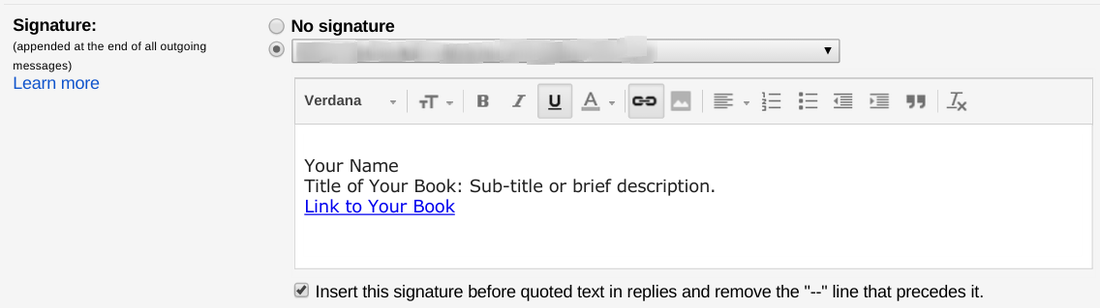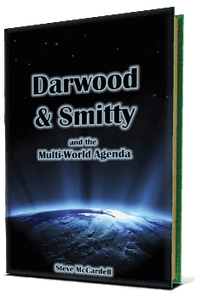
Are you an author trying to market your book? If so, I've put together a number of ideas for how you can market it below. If you have ideas I haven't touched on here -- especially if you've seen success with them -- use the comment section to add your thoughts. Or write to me and I may use your input to expand the article.
Remember, every book is unique, and marketing is never a one-size-fits-all process that guarantees success. These are directions you can take -- some free and low cost -- as you test ways to share your unique message with the world. I am trying to outline things pretty thoroughly here so you can do it yourself. But if you want a hand from someone who knows publishing and digital marketing, and whose efforts will make you look like a professional, then I welcome you to get in touch. I can help with anything below at a fixed hourly rate, which I'll work out with you. Pacing Yourself
In any business -- including your business of selling books -- it's important to know your budget and make sure you're getting a return on every investment. Each investment you make needs to be tested for success before you expand on it, and you never want to put all your eggs in one basket. I've seen someone buy a $6000 print ad, make a handful of book sales, and then have to close shop on his book because his money was gone.
I recommend starting digital because you can try things at low costs, track results, and expand the areas that work for you. In short, pace yourself -- remember that it's a marathon rather than a sprint. Start with only a portion of your budget so it's not all spent in one area and test how that works. If you get a good return on that spend, you can expand that area to bolster your budget and meanwhile begin testing the next area. And of course all of this leads us into the topic of tracking. Tracking
An important part of marketing is testing each thing you try and seeing if it yields positive results ... which means making more money than the marketing costs. An adequate "Return on Investment" (ROI) or "Return on Ad Spend" (ROAS) depends on what it takes to cover all costs of running the business as well as the margin or profit you'd like to get out of the business.
So it's important to include some type of analytics on your website to track where you're getting visitors from and -- IF you are selling your book directly on your site -- what kind of conversions you're getting from that traffic and how much revenue the traffic creates. The most popular analytics program is Google Analytics. Another one that's easy to use but that might not integrate with other programs is well is called StatCounter. There is another kind of tracking you can do, and it's also free. URL shorteners take a long URL and shorten it, but also give you the ability to track how often it's clicked. So while analytics on your site will tell you how many times a linked is clicked, it obviously can't tell you that about links that are NOT on your website. This is where URL shorteners come in handy. As you continue through this article, I'll show where it makes sense to use a URL shortener. Possibly the most popular of these is www.bit.ly, but there are others, including Google's own and tinyurl. To track a URL, just create a free account with one of these or another that you like. Each time you post a link in a different source (see the different marketing avenues in this e-mail), you can create a unique link and see how much traffic that source sends you. As I said when you sell an item on your own website, you can use analytics to track where every conversion comes from and how much you're making from your conversions. But if you're just selling on a platform like Amazon, you do NOT have this luxury. So while you can use URL shorteners to track the CLICKS you get from different sources (to Amazon or wherever), you won't know how well those clicks are CONVERTING. So you're only able to somewhat gauge the value of each source. Still, this is better than no tracking at all. If you can only track the number of clicks to Amazon, then you'll have to see how much you're spending from ALL sources for every book sold. If you implement paid campaigns one at a time, then you can make sure it's profitable before moving to the next one. You won't know for sure what's coming from paid vs. free efforts, but you can make adjustments by removing the last paid campaign if you suddenly start earning less than you're spending. Now with some background on pacing your budget and tracking results, let's take a look at the ideas you can use to sell books. Online Retail Exclusivity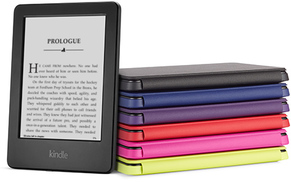
This option depends on your overall marketing plan, but one thing to consider is whether you want to just sell your book through one online avenue at least as you get started. Yes, that might limit who can and will buy your book. But here are some reasons to consider it:
1) The search algorithms on sites like Amazon depend in part on how many people have purchased your book from them (in addition to things like links to your book page from other websites). If you're dividing sales between several sites, you lower your chances of hitting critical mass on any one of them. Make enough sales on Amazon, for instance, and it could drive you onto a top 100 list for the book's category; and from there you may start getting additional sales from people looking for top books in that category. This can help lead to a snowball effect. Then you could consider expanding to another channel. This is especially helpful on the first day your book is online. If you have a lot of family, friends, newsletter followers, business colleagues, or others who will commit to buying the book especially for your book's first day online, this surge in sales can help to put your book on one of these top 100 lists for greater visibility. If you can drive it to the top of a particular category, make sure to get a screen shot (because that ranking may not last long) and you'll suddenly be able to make the claim that your book was a best seller, which can be used in marketing efforts over time. 2) Amazon offers perks to those who exclusively sell their digital books through them. (Remember, people who don't have Kindles can still read your book with a Kindle app on their smart phone or computer.) This exclusive arrangement is for 90 days at a time, so you're not locked in long term. Enroll in KDP Select and you can share in their Global Fund; this means "when readers choose and read more than 10% of your book from Kindle Unlimited, or borrow your book from the Kindle Owners' Lending Library," you earn a share in their multi-million dollar monthly pot. You can also run free book promotions or count-down discount promotions. While you don't want to run your book business only by giving books away, you may find that a brief giveaway helps to get some reviews (also helpful in Amazon search rankings) and general word of mouth. If you do a giveaway, make sure to plan it in advance and ALERT websites that announce free Kindle books. This can drive several hundred downloads in a day. This will also possibly put you on a top 100 list for FREE books. However, this will not help your book in the top PAID lists when it reverts to paid. Finally, being part of KDP Select also allows you to advertise your Kindle book on Amazon in a way that others cannot. If you're thinking about this, you'll want to read my personal blog about advertising with KDP Select. Book Gifting
If you have the budget for it and you want to give books to family, friends, business contacts, etc., don't just buy your books wholesale from your printer and ship them yourself. BUY them from one of the big retail sites and this will count as a sale and help in the search algorithm of that website. The stronger you are in that algorithm, the better your chances of getting found by other people when they're doing searches related to your book. Remember, you'll earn part of the cost back as a royalty, and you can count the cost of the gifts as a business expense. (Always check with your accountant, but I can't see why it wouldn't be.)
This is especially easy if you have Amazon Prime and you've published with CreateSpace so your book is shipped directly from Amazon. No extra shipping costs for you. Another option is to give away the digital version of your book, which is exceptionally affordable, especially when you remember the part that you will earn back in royalties. Just be careful about the information recipients will receive when getting the book. Try this out with a friend first and see if you need to set up a business account for these so you're not revealing personal addresses / e-mails. Getting ReviewsA lot of sites online offer book reviews, so you'll want to do some online searches with terms related to your book and the term "book review." Contact reviewers with a PERSONAL (non-spam) message letting them know you've seen their site, consider it a good fit for your book, and then briefly introduce your book. Let them know WHY you consider it a good fit. Send them to your website or blog if you have one (see next section) so they can see if a review will be worth their time. Let them know you're happy to send them either a printed or digital copy -- their choice.
Then of course if they request your book, use the GIFTING technique shown above so that getting the review also helps with your book's visibility online. Your Book WebsiteNo, you don't have to have a website or blog for your book. I mean, if you're just going to build a site and let it sit, there's probably no point. Amazon offers a kind of alternative with its Author Central (profile image; biography; social links; Twitter feed; blog feed if you have one; links to your books on Amazon; and more). You should consider Author Central no matter what.
But here are reasons to have your own site: 1) A website allows you to build content related to your book in order to capture "organic" (non-paid) search engine traffic over time. IF you will build quality content on a regular basis. (How committed are you to marketing your book?) 2) A website lets you build landing pages related to your book so you can attract visitors with a wide variety of questions / concerns. If you write a book about the benefits of a nutrient that helps with several different health concerns, you could have different pages on different concerns, drawing people in to your book (and your product?) with something that concerns them personally. And you can advertise differently to each of these pages. 3) A website further legitimizes your book. 4) A website allows you to have a dialogue with readers and visitors through forums, a blog, a commenting system on articles, etc. It also lets you build a mailing list (see next section) with those who connect with your message. And this helps you not only to sell THIS book, but also your FUTURE books. ... I can't go in depth into HOW to build a website here, but there are tons of free and inexpensive options. The most popular is Wordpress, but if you're not familiar with building sites, I recommend Weebly or Wix, both of which are "drag and drop" simple. I specialize in working with Weebly, and it's what this site was built with, so if you need a hand with that, I'm efficient enough to help at low costs. Please also see my website building and management service in case that's a good fit for you. Mailing ListIf you have a website, you'll want to use it to build a mailing list. You do this by using a 3rd-party service that gives you a form to put on your site. People sign themselves up and can unsubscribe themselves too.
But ONLY create a list if you're going to stay in touch with people at least once a month or so. This way they don't forget who you are. Also, make sure to GIVE more often than you ASK. Build a relationship by giving value. Ask too much and people will unsubscribe. But don't hesitate to remind people that you have a book when you're giving them value. Note: you can use these without taking extra time to write a monthly newsletter. Many of these will connect to your blog and then send out an AUTOMATED e-mail to alert subscribers to your latest blog entry. This makes it easy for you to stay in touch if you want to use this feature. Here are some mailing list options: MailChimp: maybe the most popular and free up to 2000 subscribers if you don't need autoresponders. (If you do, it's $10/month for up to 500 subscribers.) Most software that integrates with email marketing systems integrate with MailChimp right off the bat. What I don't like about them is the fact that their built-in list forms (what you put on your site) are ugly, so you might need someone to help you with custom HTML to make a pretty form; also I'm not a fan of their overall user interface. AWeber: also highly popular and integrates with as much as MailChimp seems to. They also have beautiful forms for your site. Like MailChimp, they also have list segmenting capabilities and some other advanced features. They start at $19/month for up to 500 subscribers; after that, their prices are pretty close to MailChimp's. Your E-mail SignatureHave you thought about adding something in your e-mail signature about your book? There is no cost to doing this when you use simple lines of text and links. If you have a website / blog (more on that later), you can of course add links to your site AND directly to the book on Amazon, Barnes & Noble, etc. (See the next section on exclusivity.)
And remember, you would create a unique short link for each link in your signature. This way you can see how effective the signature is, and you won't wonder if a click came from here or your blog, etc. Most e-mail systems should have a way to set a signature and possibly to easily switch between signatures. So you can have one for your main business and one for your book, depending on who you're writing to. In Gmail, for example, simply click the "Settings" drop down menu (looks like a gear) in the upper right and choose Settings. Then scroll down till you see something like this and add whatever you want: If you want to make a fancier signature than just text, you can look to services like these. Just remember that some e-mail providers won't automatically show images, so simple may be better.
http://www.wisestamp.com/signature-examples https://htmlsig.com http://www.myesig.com/features.php |